How to apply online Scholarship (step by step)
 |
| Scholarship |
Many students can not wear for money. Progress and progress on the internet, for those who can not afford to wear government schemes. There are lots of scholarship opportunities online, as well as online scholarship programs in the student's class.
New user registration
The students who apply for the scholarship should first register. Go to the official website www.scholarships.gov.in Click NEW USER? REGISTER HERE.
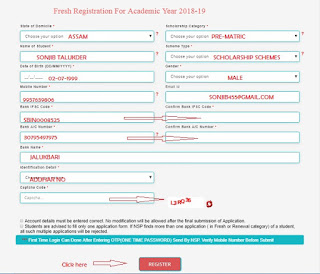 |
| Scholarship |
Note:- The email id applicant used for registration must be included. Email the address must be valid and functional. There is no scope to change the registered email address. Future All contacts will be sent to registered email address only.
Students are advised to submit only "one application". If students submit multiple applications, all applications submitted to students will be considered as "duplicate" and will be "canceled".
Please read this guideline before filling up your online application.
- Before starting the registration process, students are advised to keep their educational and other documents such as Aadhaar Number, Registration Number, Bank Passbook, Passport size photograph(Max.50kb), Mark-sheet(PDF Max.1 Mb), etc.
- Students must correctly provide their residential area so that "allocated ID" depends on the allocated state for them and once it is allocated it cannot be changed in any way.
- Scholarship schemes are divided into four major categories. Students need to select the relevant category based on their class and course. (a) Class 1st to 10th pre-matric (b) Class 11th, 12th post matric (c)Top Class IITs and IIMs.
- Provide correct and proven email IDs, since all communication and authentication related to the portal will be sent to their email ID.
- Students are included to pay "Annual Family Income" in accordance with the income certificate given by the competent authority of their scholarship application.
 |
| apply |
ONLINE APPLICATION(Fields marked* are mandatory)
- Login to the portal by entering the registered application id, register password and fill the captcha click on login button.
- A screen will appear where you have to click scholarship link.
- After clicking on scholarship link please click the Apply for scholarship button.
- Fill in the fields one by one and clicking the edit button.
- Upload the passport size photograph. (max. size 50 kb, JPEG format)
- Please enter your guardian name as mentioned you class mark-sheet.
- Upload the scanned and saved class certificate,mark-sheet.(Max.size 1 Mb, PDF format)
- Click the save button and fill the next page.
Enrolment Information at B.Sc and M.Sc Level. (Fields marked* are mandatory)
- Click the edit button and choose the subjects from the drop-down menu. If you are B.Sc (Hans) or Inter. MSc, select only the major / repute topics. If it is a B.Sc. (General) Of course, please select the main three (or four) main topics.
- Upload and save Endorsement from. (Max. size 1 Mb, PDF format)
- Choose the University and college from the drop-down menu.
- Click the save button and fill the next page.
 |
| university |
Senior Secondary Performance Information. (Fields marked* are mandatory)
1. Click the edit button and select your state/central board from the drop-down menu.
2. Enter your complete board roll no. as mentioned in your class mark sheet.
3. Upload the scan and save Eligibility document. (Max. size 1 Mb, PDF format)
4. Enter the mandatory class Mark-sheet details. You can use add more/remove button to add or remove additional subjects.
5. Enter the School details and click save button go to next page.
Contact Details
1. Fill in the relevant fields and enter the permanent address details. If the contact address is the same as the permanent address, check the relevant box and save to the next page.
2. Please click Yes button if you are availing any other scholarship. If you are not availing other scholarship, click No button.
Please ensure that all aspects of the application and supporting documents are correct. Before submitting, click the Print button to view details and click the submit button.
Once you click the SUBMIT button, a page will appear that your app has been mentioned. Successfully submitted. Please note your application reference number / IVR number.
Note:- After submitting the application's online, the applicant must collect an information. Submit submitted submission application for his record.
Do not share the application or any other documents by post.





0 Comments